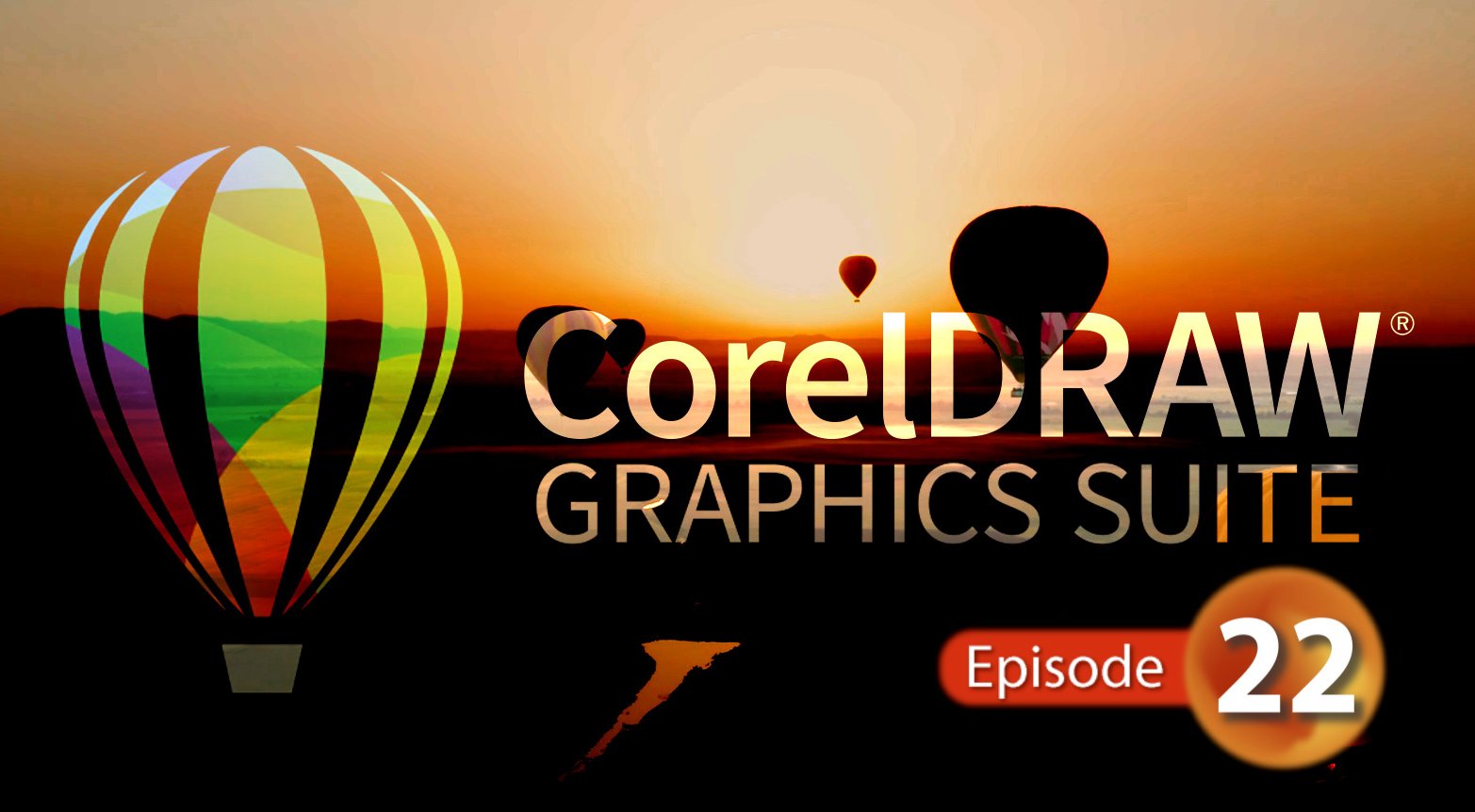CorelDRAW Graphics Suite Tutorial_Episode 22
CorelDRAW Tutorial - Episode 22
Object Menu - Symmetry, Create Symbol, Rollover, Clear Transformation, Copy Effect, Clone Effect, Clear Effect, Align and Distribute, Order, Group, Hide, Lock, Shaping, Combine, Break Apart, Convert to Curve, Convert to Bitmap, Convert Outline to Object, Overprint Fill, Overprint Outline, Overprint Bitmap Commands
CorelDRAW is a 2D vector editor software which used for creating the design for various media. I have created this tutorial video to teach CorelDRAW for those, who want to learn graphic design software online.
This is episode 22 and it is about the Object Menu of CorelDRAW Graphics Suite. In this episode, we will learn how to use the settings of Symmetry, Create Symbol, Rollover, Clear Transformation, Copy Effect, Clone Effect, Clear Effect, Align and Distribute, Order, Group, Hide, Lock, Shaping, Combine, Break Apart, Convert to Curve, Convert to Bitmap, Convert Outline to Object, Overprint Fill, Overprint Outline, Overprint Bitmap Commands with different settings. I hope this series of CorelDRAW tutorial will be helpful to learn graphic design for new graphic designers as well as experienced designers.
Leave your comments, its really helpful to make my video best on youtube.